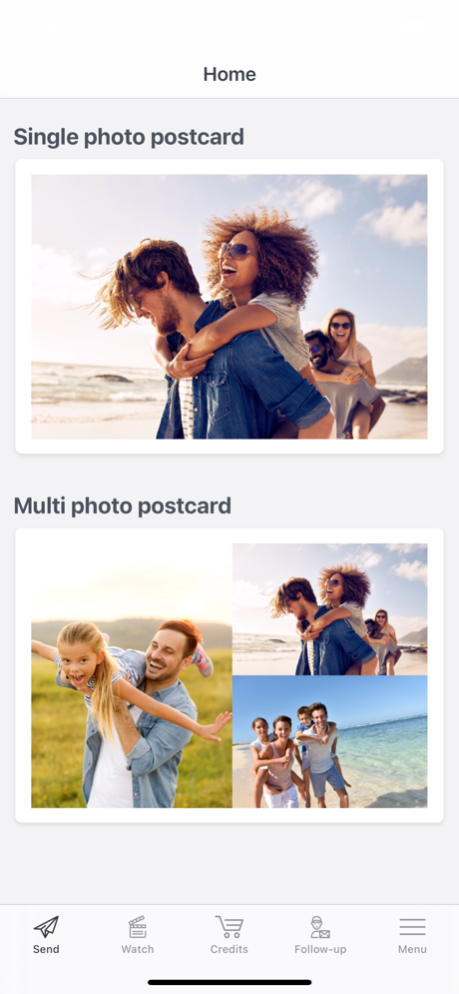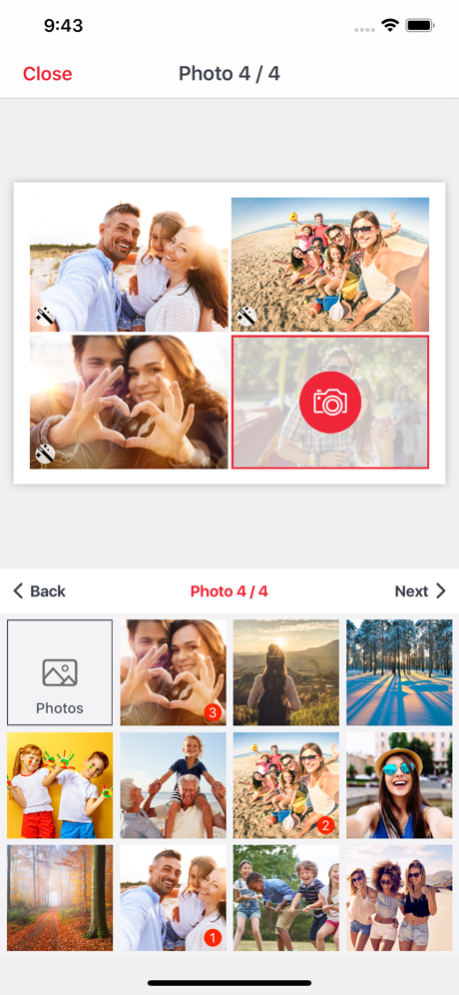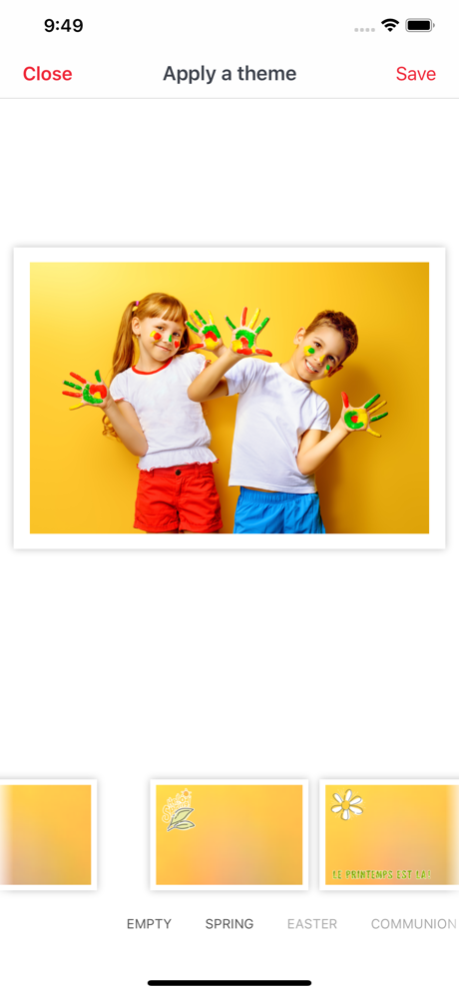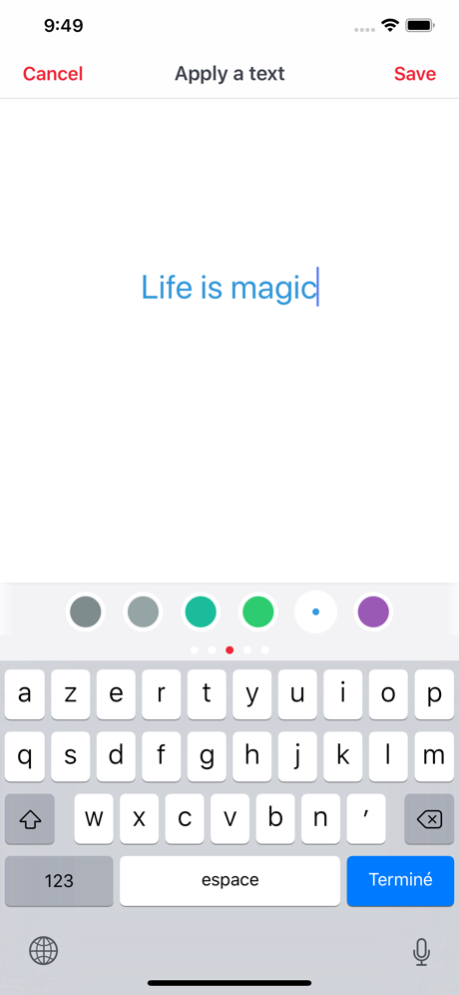bpost Mobile Postcard 6.10.0
Continue to app
Free Version
Publisher Description
New update for bpost Mobile Postcard! Enjoy a lighter, faster app. Update now!
With Mobile Postcard, you can send real personalised postcards featuring photos or a video from your smartphone or tablet. We print them and send them anywhere in the world.
Celebrations, holidays or special occasions - what could be more fun than getting a personalised postcard from a friend, colleague or family member?
It’s very easy to use! You’re all set in just a few taps.
- Photo card or video card? Simply select the type of card you want to send.
- Record a video or select one from the video library on your device.
You can edit your video to make an even stronger emotional impact (maximum length 60 seconds).
- Add one or more photos from your photo library.
- Personalise with stickers or a special background, filter or text.
- Tap your message
- Fill out the name and address of your recipients.
- Send!
Your card is printed on high-quality paper in postcard format and sent to your recipients anywhere in the world.
Apr 15, 2024
Version 6.10.0
We're excited to announce the latest update to bpost Mobile Postcard, aimed at enhancing your user experience.
This release includes bug fixes and performance improvements for smoother operation.
Additionally, we've significantly reduced the app's size for faster installation and updates. Update your app now to enjoy these enhancements.
About bpost Mobile Postcard
bpost Mobile Postcard is a free app for iOS published in the Personal Interest list of apps, part of Home & Hobby.
The company that develops bpost Mobile Postcard is bpost. The latest version released by its developer is 6.10.0.
To install bpost Mobile Postcard on your iOS device, just click the green Continue To App button above to start the installation process. The app is listed on our website since 2024-04-15 and was downloaded 1 times. We have already checked if the download link is safe, however for your own protection we recommend that you scan the downloaded app with your antivirus. Your antivirus may detect the bpost Mobile Postcard as malware if the download link is broken.
How to install bpost Mobile Postcard on your iOS device:
- Click on the Continue To App button on our website. This will redirect you to the App Store.
- Once the bpost Mobile Postcard is shown in the iTunes listing of your iOS device, you can start its download and installation. Tap on the GET button to the right of the app to start downloading it.
- If you are not logged-in the iOS appstore app, you'll be prompted for your your Apple ID and/or password.
- After bpost Mobile Postcard is downloaded, you'll see an INSTALL button to the right. Tap on it to start the actual installation of the iOS app.
- Once installation is finished you can tap on the OPEN button to start it. Its icon will also be added to your device home screen.